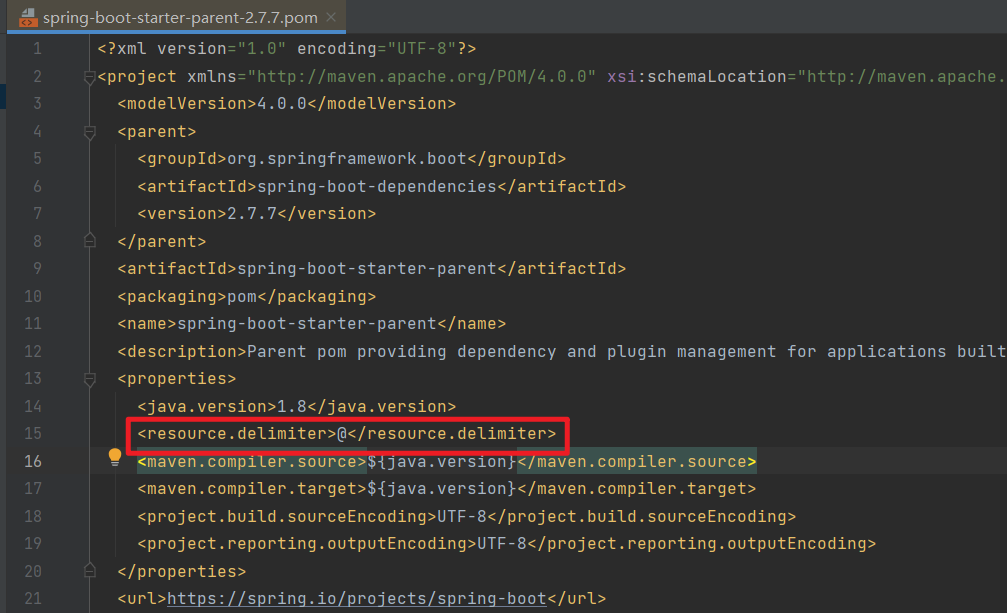如何读取到maven中profile设置的参数
如何读取到maven中profile设置的参数
一、介绍
在maven工程中,我们会用到profiles来配置不同环境的不同的参数。
我们下面介绍如何读取到在这里面设置的值
1 | <profiles> |
二、使用
比如说,我们有下面两个文件,example.yml,example.txt
1 | example: |
1 | 请注意,当前host是${host} |
在我们使用maven当做我们的包管理构建工具的时候,就可以用到里面的resources标签,来修改我们的文件
只要正确的配置,在构建工程的时候就会修改${}的值,如下进行配置
1 | <build> |
接下来就可以进行构建了,如果是在IDEA中的话,可以在此选择对应的profile
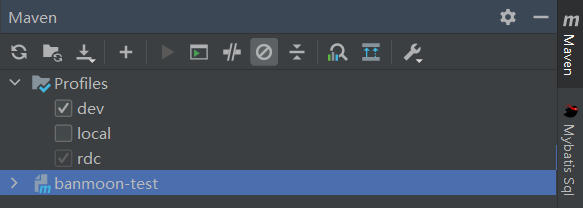
自己命令手动构建的话,请加上-PfrofileId,例如mvn clean package -Pdev
构建完成,我们去target目录中看看,发现在编译完成后,相对应的占位位置的值已经发生了变化
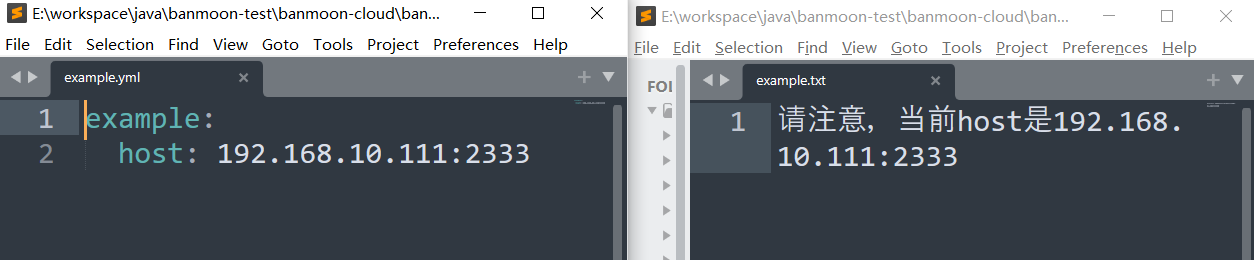
三、最后
如何在Java代码中读取?
其实在编译完成后,就可以用@Value读取到值了。具体可以看看我的这篇文章
SpringBoot中读取配置的几种方式 | 半月无霜 (banmoon.top)
如果
${}失效的话,请试试@@
2
host: @host@这是因为使用了
spring-boot-starter-parent作为父项目,里面有个属性改变了这个占位符
我是半月,你我一同共勉!!!
本博客所有文章除特别声明外,均采用 CC BY-NC-SA 4.0 许可协议。转载请注明来自 半月无霜!
评论
ValineDisqus