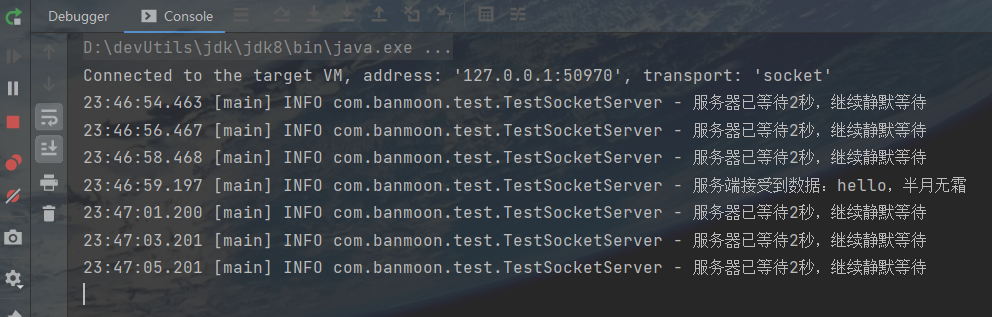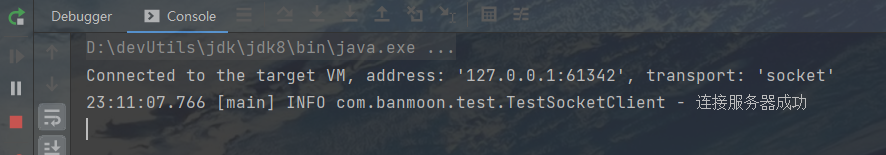Java使用NIO实现Socket通信
一、介绍
在上次的博客中,已经了解到NIO当中最为重要的两个对象。分别是缓冲Buffer和通道Channel,也进行了基本的使用,不过使用的是FileChannel,主要用来与文件打交道。
那么,这一次使用NIO实现Socket网络通信,主要是使用到ServerSocketChannel和SocketChannel。
同样,在本次作为NIO的网络通信,建议先了解传统BIO的网络通信,传送门在此。
二、实现
1)服务端
1
2
3
4
5
6
7
8
9
10
11
12
13
14
15
16
17
18
19
20
21
22
23
24
25
26
27
28
29
30
31
32
33
34
35
36
37
38
39
40
41
42
43
44
45
46
47
48
49
50
51
52
53
54
55
56
57
58
59
60
61
62
63
64
65
66
67
68
69
70
71
72
73
74
75
| package com.banmoon.test;
import lombok.extern.slf4j.Slf4j;
import java.io.IOException;
import java.net.InetSocketAddress;
import java.nio.ByteBuffer;
import java.nio.channels.*;
import java.nio.charset.StandardCharsets;
import java.util.Iterator;
import java.util.Set;
@Slf4j
public class TestSocketServer {
public static void main(String[] args) throws IOException {
ServerSocketChannel serverSocketChannel = ServerSocketChannel.open();
Selector selector = Selector.open();
serverSocketChannel.socket().bind(new InetSocketAddress(2333));
serverSocketChannel.configureBlocking(false);
serverSocketChannel.register(selector, SelectionKey.OP_ACCEPT);
while (true) {
if (selector.select(2000) == 0) {
log.info("服务器已等待2秒,继续静默等待");
continue;
}
Set<SelectionKey> selectionKeys = selector.selectedKeys();
Iterator<SelectionKey> iterator = selectionKeys.iterator();
while (iterator.hasNext()) {
SelectionKey selectionKey = iterator.next();
if (selectionKey.isAcceptable()) {
SocketChannel socketChannel = serverSocketChannel.accept();
socketChannel.configureBlocking(false);
socketChannel.register(selector, SelectionKey.OP_READ, ByteBuffer.allocate(1024));
}
if (selectionKey.isReadable()) {
SocketChannel socketChannel = (SocketChannel) selectionKey.channel();
ByteBuffer byteBuffer = (ByteBuffer) selectionKey.attachment();
socketChannel.read(byteBuffer);
byteBuffer.flip();
log.info("服务端接受到数据:{}", new String(byteBuffer.array(), 0, byteBuffer.limit(), StandardCharsets.UTF_8));
}
iterator.remove();
}
}
}
}
|
2)客户端
1
2
3
4
5
6
7
8
9
10
11
12
13
14
15
16
17
18
19
20
21
22
23
24
25
26
27
28
29
30
31
32
33
34
35
36
37
38
39
40
41
42
| package com.banmoon.test;
import lombok.extern.slf4j.Slf4j;
import java.io.IOException;
import java.net.InetSocketAddress;
import java.nio.ByteBuffer;
import java.nio.channels.SocketChannel;
import java.nio.charset.StandardCharsets;
import java.util.concurrent.CountDownLatch;
import java.util.concurrent.TimeUnit;
@Slf4j
public class TestSocketClient {
public static void main(String[] args) throws IOException, InterruptedException {
SocketChannel socketChannel = SocketChannel.open();
socketChannel.configureBlocking(false);
InetSocketAddress netAddress = new InetSocketAddress("127.0.0.1", 2333);
if (!socketChannel.connect(netAddress)) {
while (!socketChannel.finishConnect()) {
log.info("与服务器连接中,请稍后");
TimeUnit.SECONDS.sleep(1);
}
}
log.info("连接服务器成功");
String str = "hello,半月无霜";
ByteBuffer byteBuffer = ByteBuffer.wrap(str.getBytes(StandardCharsets.UTF_8));
socketChannel.write(byteBuffer);
CountDownLatch countDownLatch = new CountDownLatch(1);
countDownLatch.await();
}
}
|
3)测试
先启用服务端,再启用客户端,客户端可以启用多个
或者也可以先启用客户端,再启用服务端
| 服务端 |
客户端 |
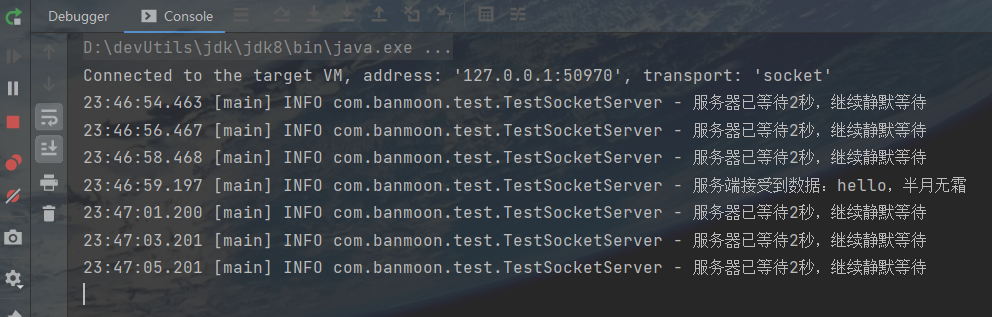 |
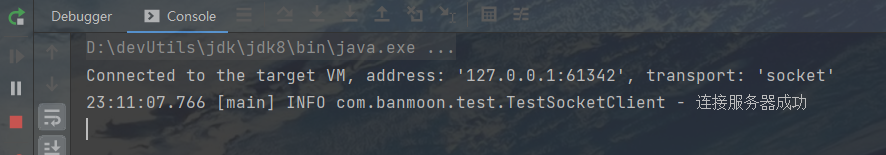 |
三、最后
实际上,这只是简单的一个应用,后续复杂的都是基于此简单的服务、客户端进行展开。继续加油!
我是半月,祝你幸福!!!